

 |
|
 |
Please read the Disclaimer before attempting any work in this FAQ.
Last Updated: 2 June 2007, by Winter #1935
These DVDs and videos show you how to perform BMW F650 maintenance yourself. They serve as a companion to a good service manual and solid wrenching skills. The maintenance performed in the DVDs is conducted on various different models of the F650 include the Classic and the GS. While there are some differences between the bikes, with a little help from the FAQs you should have no problems working on your bike. The videos cover a variety of topics such including toolkits, and picking up your F650.
| Note: Some information in the DVDs and videos may be out-of-date. Please check the FAQs for more detailed information and possible updates. Also check the FAQs for tools and torque values relevant for your bike. |
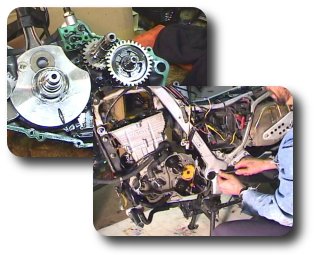
There are currently six ways to get a copy of the DVDs:
If you want a sneak peak at the DVDs before downloading or ordering, have a look on Google Video. They are not the high quality of DVD, but should be enough for you to do maintenance and demonstrate the volume of information in the DVDs.
| Volume 1 | Volume 2 | Volume 3 |
|---|---|---|
|
|
|
|
|
|
|
The DVDs are esentially free (but copyright) - if you paid for them you got ripped off (although you may have paid for the cost of blank DVDs and postage). You are encouraged to share the DVDs with F650 friends - so long as you do not charge for it. If you find someone who is charging for the DVDs, or is taking credit for them, please let us know. And finally, join the Chain Gang - The club, websites and these DVDs only exist through your membership support.
Note: Nobody makes a profit from the Chain Gang DVDs. The website and DVDs were created by volunteers. The website is updated by volunteers and the DVDs are distributed by volunteers.
The DVDs are distributed electronically at no charge via BitTorrent (version 4.1.3 or greater in order to utilize the trackerless torrents on this page). Older BitTorrent clients will not work. --> For more information on BitTorrent, please see the:
The DVDs are in North American NTSC format, but most PAL DVD players can play both formats. Each DVD image is 4GB in size.
It is very important after a successful download to keep your BitTorrent client running. A good rule of thumb is to keep your client running afterwards for as long as it took you to download. BitTorrent fails as a distribution medium if no one shares. In order to share, you need to open TCP ports 6881 through 6889 on your firewall. Since there is an incredibly large number of software and hardware firewalls on the market, there is no way this document can show you how to do this, but this FAQ is a good place to start. Remember: the person who makes distributing these DVDs successful is you!
A while back a sample of the DVD on Google Video was posted in here. I've put the rest of the chapters up, finally. They're easily found by doing a search for "f650" at video.google.com, but here are some quick links anyways. I'll get the 2nd DVD posted sooner than later.
The videos are viewable by any web browser that supports Macromedia Flash, and while it is not the same high quality of a DVD, it is likely 'good enough' to help out. Thanks should be directed Flash & Artyom, great work guys! jesse
Yes, there is one on Volume 3. We'll make it easy for you. It is a separate folder containing pdf files that are album covers for both a jewel case and a DVD case.
NB (Bill Mallin) started putting together a set of short videos on a variety of topics. You can find out more information on obtaining your own copy from Bill's website, or you can get copies from YouTube via the links included below...
Bill's website: http://www.f650.us/.
The FAQs are now available on CD-ROM. Same price as a single DVD. $4 US, $6 across the border, use PayPal as you have before. PayPal to wygoslo AT bellsouth DOT net, email questions to sadlsor AT gmail DOT com . Note: I'd like to do away with the wygoslo account altogether for email, so please use sadlsor!!!
Yes, the FAQs are in html format. So the current browser you use will work. On MS windows boxes the CD should autostart (if you have autostart enabled) - this should work on everything from Windows 98 onwards. If you are running some other operating system, or you have disabled autostart, open your favourite browser, and select "Open File" from the "File" menu (or equiv.). Browse to the CD-ROM on your computer and open "cd-start.htm".
The BMW NA service bulletins have been removed from the CD - however the list of service bulletins remains. There is a whole lot of stuff on the CD that is not yet indexed. For example the CGTextTipFolders and MiscFiles directories. Other than that, the FAQ CD contains everything already available in the online FAQs. Note: The FAQ CD will never contain a copy of the BMW pdf manuals for the GS/Dakar/CS models.
The total size of the FAQs on CD is about 340MB. So if you want to put them on a USB drive, or a SD card or something, you will need 512MB minimum. Do not expect anyone to produce the FAQs on a USB drive / SD card for you. Buy the CD and copy the lot onto the USB drive yourself. That way when FAQs are updated on the website you can download the new version and overwrite the old version.
Lastest FAQ CD Release Date: April 2007
Way Cool. OK OK. Ill send in my $$$ for membership.
This is worth it. Thanks for the hard work. Curt